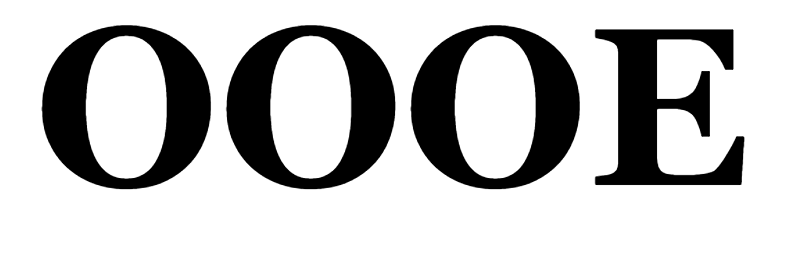- 2 Levels of Active Noise Cancelling: Choose between 2 different levels of active noise cancellation (up to 35dB) to master your surroundings.
- 20-Hour Battery Life: These earbuds are ready for 20 hours of playtime with ANC off (15 hours with ANC on). Charge for only 10 minutes to get an additional 3 hours of use.
- Hi-Res Certified Sound: Featuring a hybrid dual driver design with a balanced armature and a separate dynamic driver, enjoy hi-resolution sound compatible with AAC and LDAC.
- Wind Noise Resistance (WNR): WNR mode suppresses the micro-phonics caused by wind when ANC is on to deliver an immersive listening experience without distractions.
- IPX5 Water/ Sweat Resistance: Built to last, these earbuds can handle even the toughest outdoor conditions giving you the confidence to take these anywhere.
FAQ for 1MORE Dual Driver ANC Pro
-
Why the headphones does not charge?
Please make sure both ends of the USB cable are securely connected. If you use a power outlet, ensure that the power supply is connected securely and the outlet works. If you use a computer, make sure it is connected and the USB port is powered. Turn on the headset and then turn them off. Disconnect and reconnect the USB charging cable.
-
Why the headphone disconnect with the mobile phone within 10 meters?
Please check if there is metal or any other material within a relatively close range that may interfere with the Bluetooth connection. Bluetooth is a radio technology that is sensitive to objects positioned between the headphone and the connected device. -
There is no audio signal, what can i do?
Check if the head phones are turned off. Check if the headphone is paired. If necessary, pair the headphones with the audio source again. Check the connection of your audio source. If the volume is too low, turn up the volume. -
Why can't I use the headphones to adjust the volume or select the track on the App of mobile phone?
App Software settings may vary according to some functions of the App itself not depending on the phone.
-
Why the headphones cannot pair with mobile phone?
1. Please check whether your headphone is in pairing mode or reconnect mode and check whether your mobile phone Bluetooth search function is opened;
2. Check your mobile device's Bluetooth menu and delete / forget the headphones, then reconnect the headphones following the instructions in the user manual.
*Playtime is tested under laboratorial condition with AAC format at 50% volume which may vary according to device settings, environment, and using habits.
Disclaimer: Bluetooth headset performance time is rough estimates only. Actual performance time is dependent upon various factors, including but not limited to device type and settings, features being used, temperature, humidity, storage condition, and battery condition